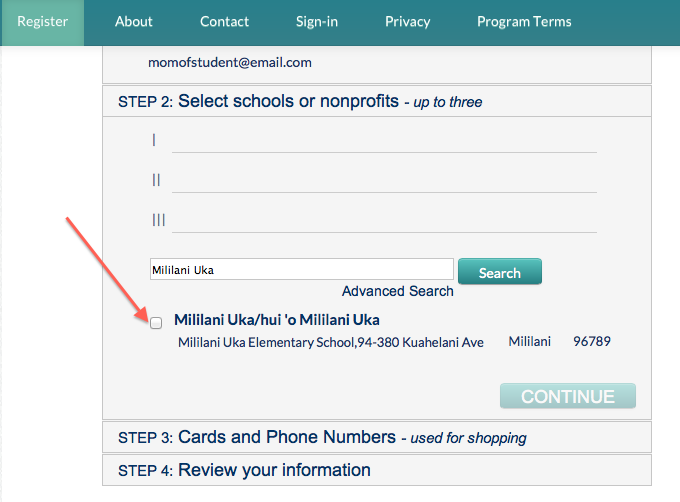There are a few really easy ways to help Griffin’s Place raise extra funds so we can continue to host really great events and work towards our goal of having a physical space for the community to use as a resource. Look through the list and instructions below and see if the shopping you already do can help us fundraise!
How to Sign Up for Fundraising Options for Griffin’s Place
First up, Amazon Smile! This one is super easy and, if you are like us, use Amazon all the time anyway.
AMAZON SMILE
(0.5% of your purchase is donated to Griffin’s Place)
• Go to smile.amazon.com (you must go here, NOT amazon.com, money is not donated to Griffin’s Place if you do not go through Amazon Smile )
• If you have an account:
o Under the search bar, hit the “Supporting” button
o Search for Griffin’s Place. All done!
• If you do not have an account:
o Click “Create an account”
o Type in your information and complete the sign up process
o When you are signed up and logged in, under the search bar, hit the “Supporting” button
o Scroll to the Search box. Search for Griffin’s Place.
o Ensure the location is in Hillsboro. “Select” Griffin’s Place. All done!
• Search Amazon as you normally would
• IMPORTANT NOTE: If you use the Amazon app on your digital device, proceeds will not go to Griffin’s Place. You will need to go to smile.amazon.com on your web browser or place the order on your computer. You may add things to your cart on the application, then purchase the items in your cart once you get to smile.amazon.com.
ESCRIP
(percentage of your purchase going to Griffin’s Place will vary depending on where you are purchasing items from)
- Go to escrip.com.
- Click “sign up”. It is free!
- Enter your information
- Search for Griffin’s Place (you can support up to 3 schools or nonprofits at a time)
- You will need to enter at least one of your debit/credit/royalty cards to earn money at restaurants or retail partners. Any cards added will automatically donate a percentage of your purchase to Griffin’s Place when you shop at supporting restaurants or merchants..
- You can register store cards, debit/credit cards, or use your subscription when you shop online.
- However, if you shop in the online mall, you need to go to eScrip first and the click on the store’s page. This takes you to their special eScrip page showing that you are an eScrip member and will earn money for Griffin’s Place. Your cards are not remembered for the online mall so if you go directly to the store’s website your purchases will not earn a contribution for Griffin’s Place.
Then install the ForgetMeNot button, so when you go to a website that partners with eScrip it will let you know at the top of your web browser that what you are buying is going through eScrip to support Griffin’s Place.
- IMPORTANT: Be sure to click the reminder! Otherwise eScrip will not link to the website.
- On the home page of the website click “Where to Earn” You will see the following options:
- Shop online:
- Click “online mall”
- At the top you will see ‘Forget Me Not’, ‘Amazon’, ‘Coupons’, and ‘Shops’ (see below for details)
- Amazon is GREAT—it gives 1.2% of your purchase to Griffin’s Place. If you click Amazon it will take you to the Amazon site and you can shop as you normally would.
- Coupons are neat—they are found in an alphabetical database that is easy to navigate. Each store has miscellaneous items listed with specific deals. It also tells you how much of your purchase will go back to Griffin’s Place. Some deals are over 4% earnings for Griffin’s Place AND you save money!
- When you find a deal you are interested in, click “shop now” and you will be directed to the stores webpage.
- Shop online:
Shops—has featured shops that change periodically as well. In addition to the featured shops is an
- alphabetical database for you to search through to find a store you are interested in shopping at.
- Each store will tell you the percentage of your purchase that will go toward Griffin’s Place.
- The scissor icon in the same row as the store will display coupons they are offering. You can click on the scissor icon, if you see a deal you like then click the deal and it will redirect you to that specific section of their website.
- If you simply want to shop the store, click “shop now!”. You will be taken to a page that gives a brief description of the store, has a list their coupons, and a link to their ‘Terms and Conditions’. When you are ready to shop click “Shop Now!” and you will be redirected to that store’s website.
- On the “Online Mall” home page you will see ‘featured offers’, ‘featured products’, and ‘featured shops’ (this links to the same ‘shop’ page as the icon at the top of the page) in the middle of the screen. These regularly change and the deals pertaining to them change depending on the store.
- Find Merchants
- Click the “Location” tab and it will alphabetize all the states so you can scroll through and see what merchants are registered with eScript in your area.
- When you find a merchant that works for you click “Add debit/credit cards” OR “Add Community Card” OR “Add Rewards Card”
- Any previously registered cards will already be set up to earn from the merchants on this list.
- Input your information and then when you use your cards at those places a contribution will automatically be made to Griffin’s Place.
- Dine Out
- Click “Find Restaurants”
- Search by Location OR Name of a place
- Any place that is on the list will give a contribution to Griffin’s Place when you pay with your registered card (you did this when you created your account)
- If you want to add a card another card go back to the home page by clicking eScrip in the upper right corner of the screen. In the middle of the screen you will see “Add Cards”. Click that and add as many cards as you want. Contributions are automatically made to Griffin’s Place when you use the card at participating places
- You will also see an alphabetized list of places you can use to shop. Just like the Online Mall and Dining Out it shows you how much of your purchase will go toward Griffin’s Place. Click “Shop Now!” to be directed to the site and start shopping.
- You can narrow your search by category, alphanumeric, and percentage earned/newest/or viewing all options.
- Book a Cruise
- Click “Club Cruise”
- Cruises must be booked through Club Cruise, up to 5% of your purchase goes toward Griffin’s Place, depending on how much you spend.
- Percentages of the purchase of your cruise as well as purchases while on the cruise to toward Griffin’s Place
- They represent all major Cruise lines, but do give specific options to choose from: Carnival, Princess Cruises, Royal Caribbean International, Celebrity Cruises, and Disney Cruise Line
- To get details about your Account click on “My eScrip”
- You will be directed to a page and asked to log back into your account
- You will be able to view:
- An overview of your account
- Your profile
- The organization(s) you are signed up to support
- Book Travel Online
- Click ”Find Travel Deals”
- You will see “Featured Merchants” that change periodically
- The cards and phone numbers you have registered with your account
- Your earning report
- Smart Shopper (eScrip newsletter/blog posts)
FRED MEYER REWARDS
- Go to fredmeyer.com/communityrewards
- Under the section: “Are you a Fred Myer Customer?” section click “Link your Rewards Card Now”
- Sign into your account
- In the search bar type in Griffin’s Place or our non-profit number, 86283 and click ”search”
- The Griffin’s Place information should pop up. Ensure the address is in Hillsboro Or. And the non-profit number is 86283.
- Select the bubble next to our name.
- Click “Enroll” and you are done!
- Every time you use your Fred Meyer Rewards card you will be helping Griffin’s Place!
- You will still earn your normal rewards points, fuel points, and receive rebates.